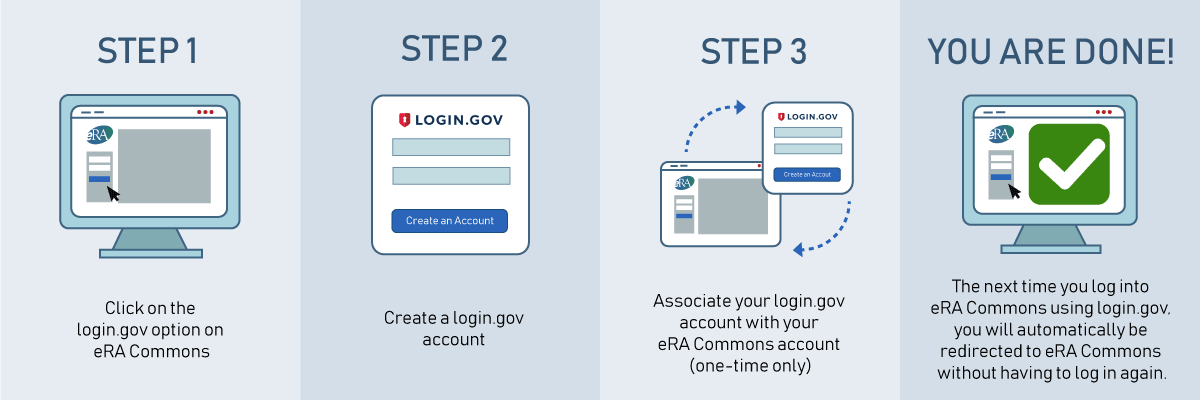Faculty and staff who use the eRA Commons to connect with the system for NIH, SAMHSA, and other DHHS grants activities have likely received requests to associate their Commons account with Login.gov.
Since there has been some confusion about the process to transition, ORSP has some guidance from NIH and our experience getting set-up with Login.gov that we hope may be helpful.
To connect your Commons account with Login.gov, please go to the eRA Commons home page, select the LOGIN.GOV option and follow the on-screen prompts.
The Login.gov system can work with the DUO and Microsoft Authenticator applications that NEOMED is using for two-factor authentication so, if you already have and use one of these apps for NEOMED, you may wish to use it for Login.gov as well.
NIH provides a detailed walkthrough of the process and you can reach out to Amanda in ORSP if you would like one-on-one assistance getting set-up with Login.gov.
It is being strongly encouraged that users, especially Investigators, transition now as use of the two-factor authentication method will be required soon. More information on the timeline is available at the NIH site for Two-Factor Authentication.
-Submitted by Amanda Lindsay Sidoti