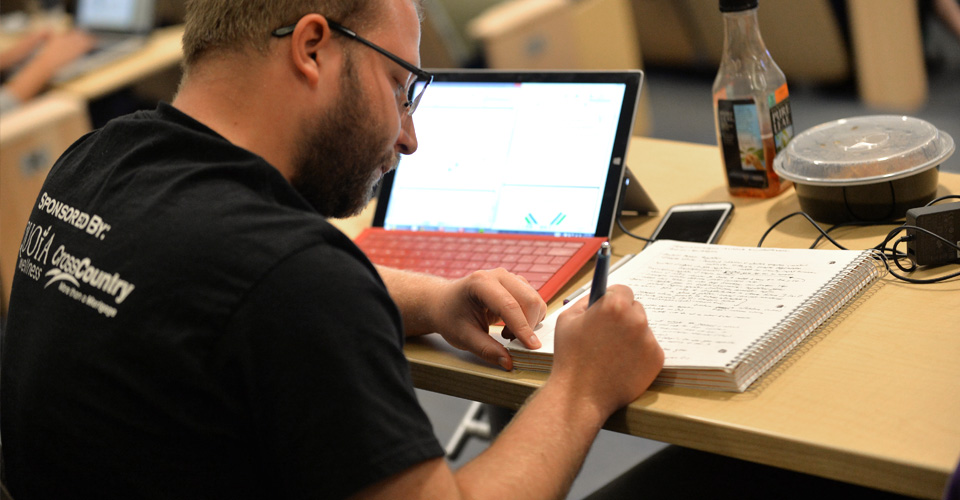Are you interested in writing for The Pulse? We welcome submissions from the many voices that make up NEOMED. Here’s everything you need to get started!
What is The Pulse?
The Pulse newsletter is the official internal communication source for campus news. You can sign up to have The Pulse delivered straight to your email in-box either daily or weekly. If you choose to opt out, you can always visit NEOMED.edu to view the latest information. The campus news is updated every day.
Who is the audience?
The Pulse email is primarily distributed to NEOMED faculty, staff and students. It is also available for anyone interested in what is happening at NEOMED. This can include alumni, donors, parents and community members.
What can be submitted?
Content can be submitted under one of the four categories: articles, discussions, news briefs and events. The categories can then be broken down into subject matter based on the discretion of the Office of Public Relations and Marketing. The topics includes accolades; announcements; appointments; awards and grant funding; diversity and inclusion; health and wellness; news; newsletters on campus; professional development; publications and presentation; research and innovation; and This Is NEOMED.
For more detailed information, visit The Pulse Editorial Guide.
To submit an article, event, discussion or news brief:
1. Locate the line of blue words that reads ARTICLES, EVENTS, DISCUSSIONS and NEWS BRIEFS just above the search bar.

2. Of the four options listed, select the type of information you would like to submit. For example, select ARTICLES. Once ARTICLES is selected, a blue box should appear at the top of the page.
Click on the green button that says SUBMIT AN ARTICLE.

3. The blue box will expand and a series of information boxes will appear. Fill out the boxes.

4. Once all of the article information is filled out accurately, you are ready to submit. Press the green SUBMIT button at the bottom of the page. You can also cancel if you decide this piece is not ready for submission.
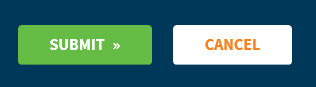
TIP: If you get an error message after clicking SUBMIT it may be because you have not submitted the correct file type. The correct file types includes PDF, JPG/JPEG, PNG, GIF, XLS, CSV and XLSX.